Before we begin, download the firmware and tools I have shared on MEGA and also write down the IMEI number of your device.
- Install all the driver programs found in the Driver Folder
- Take out the back cover and unscrew (6) the screws and ply open the device.
- Next step is to put the device in “Download Mode”, to do so short the pins as seen in the pic, while you connect the USB Cable to your PC/laptop. (Battery also should be there)
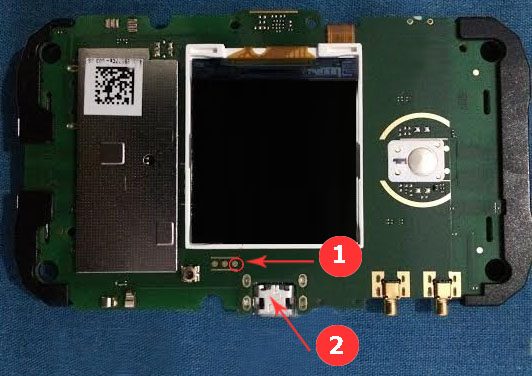
4. This puts the device in “Download Mode” as seen below.
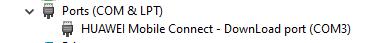
5. Open Balong Tool from Balong folder and click on “detect“, Then click on browse and select the file in E5577s_usbloader folder and click load. Wait for it to finish.
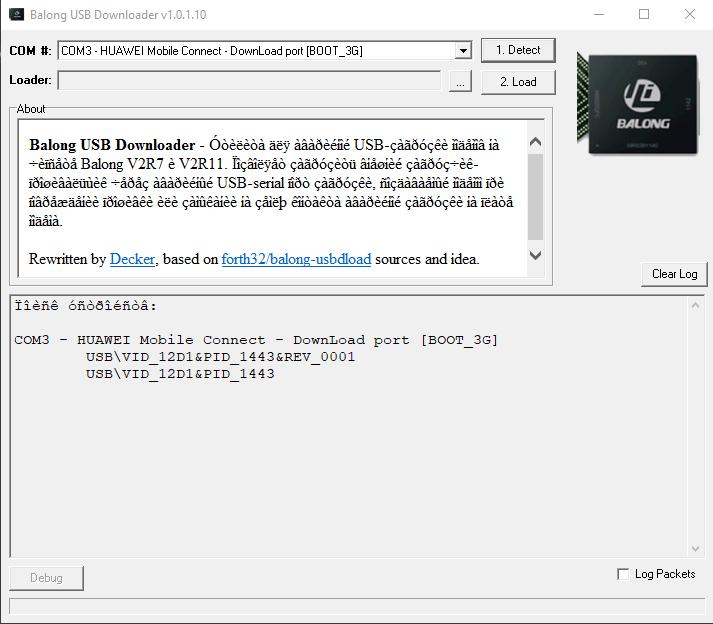
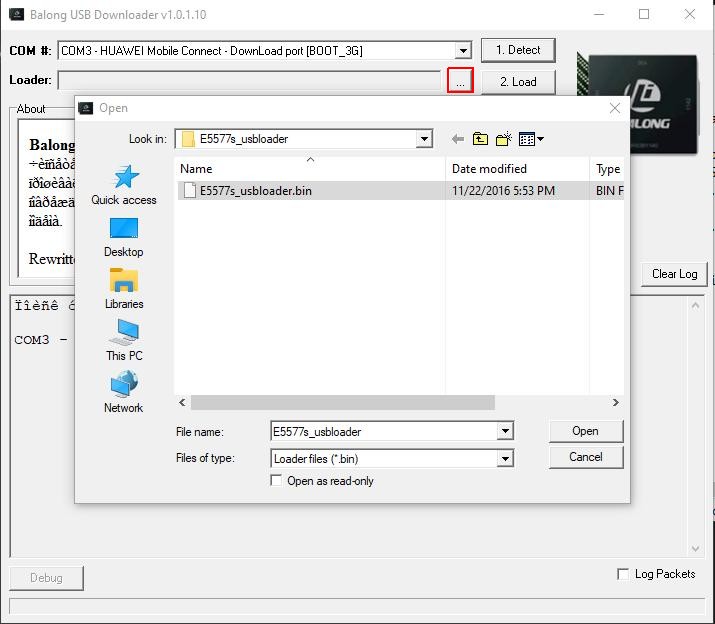
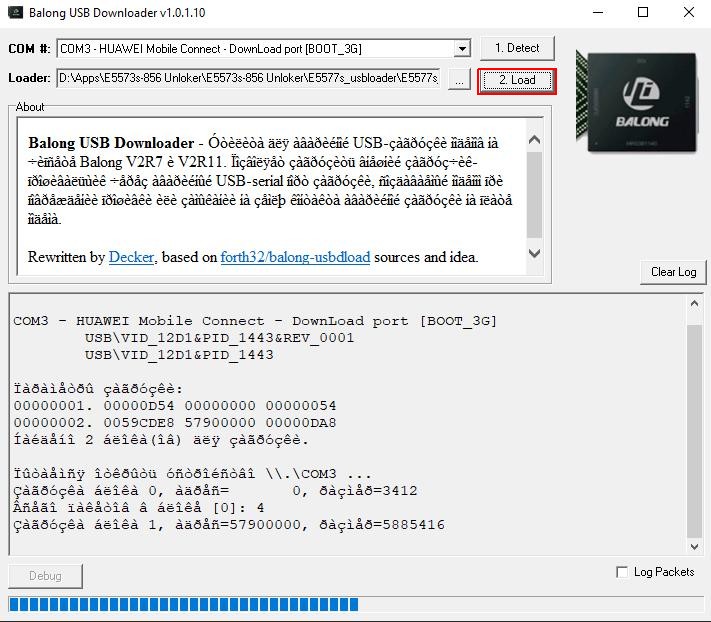
Once finished you’ll see two new COMS port in device manager.
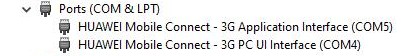
6. Next step is to flash the firmware. Open the E5573s-856_Update_21.315.15.00.00.exe file in Huawei_E5573s-856_21.315.15.00.00_general folder.
(this will take some time complete)
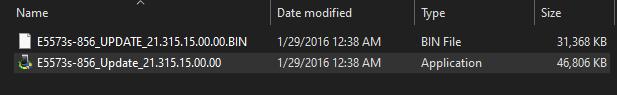
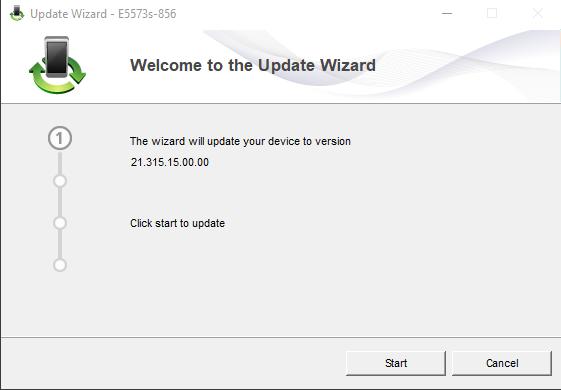
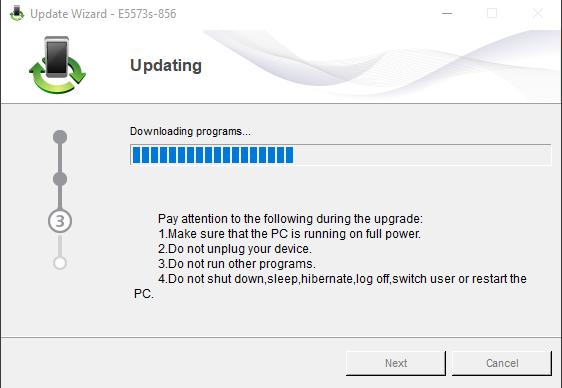
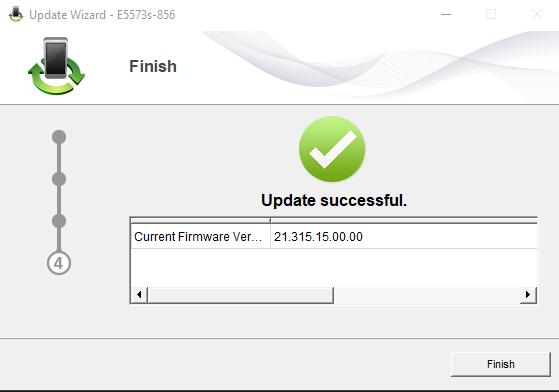
7. Next we need to install the WebUI. Open the Huawei_E5573s_Update_WEBUI folder and run Update_WEBUI_17.100.11.00.03_MRE5, to install WebUI interface.
(this will take some time to complete)
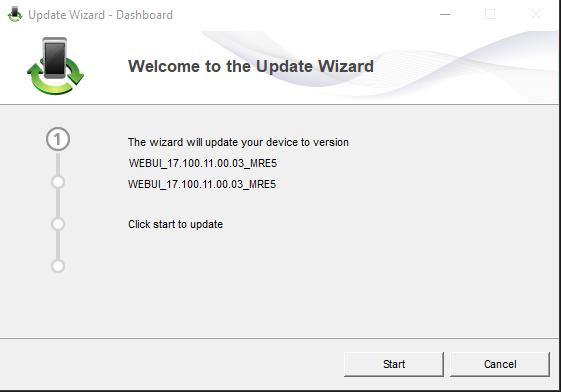
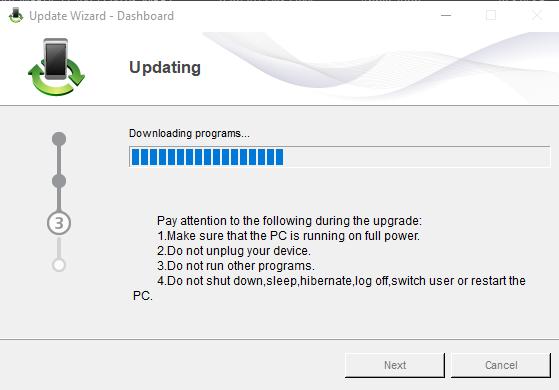
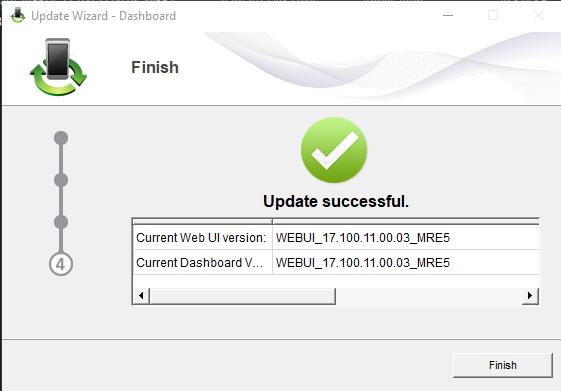
8. Power off and power on the device now.
9. Open DC Unlocker and click on the search. this will display the device information. At this moment the IMEI number will all zeros.
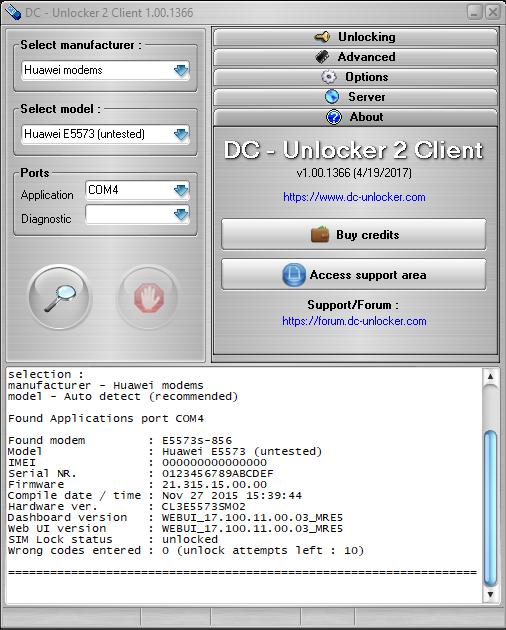
- To repair the IMEI, enter this command in DC Unlocker (SIM card should be present on device at this time)
AT^CIMEI=”INSERT IMEI NUMBER“ (eg: AT^CIMEI=”868033044963812″)
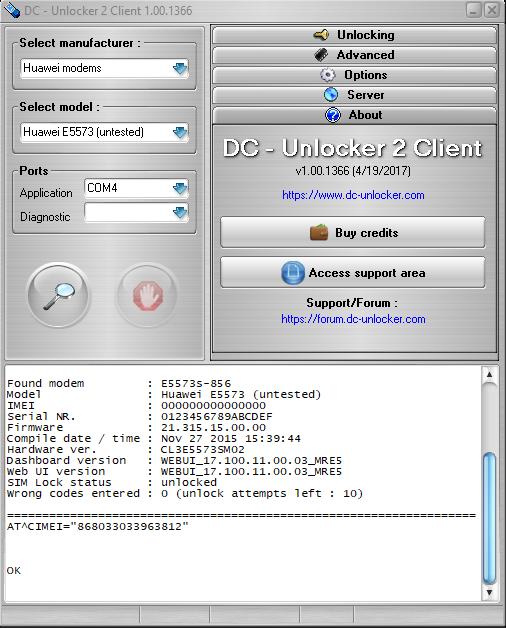
You’ll get a confirmation message “OK” and if you click on search again, you’ll notice that the IMEI has been updated. Now all that left is to do a reboot and it’s all done.
By default the WiFi Password will be “12345678”
WebUI IP: 192.168.8.1
Username: admin
Password: admin
Merci pour tout, ce tutoriel a résolu mon problème. Merci infiniment. Ce pendant j’aimerai savoir si vous avez le firmware de l’air box 4G du model: TR118 ?? Merci davance pour votre réponse
Can you share file link?